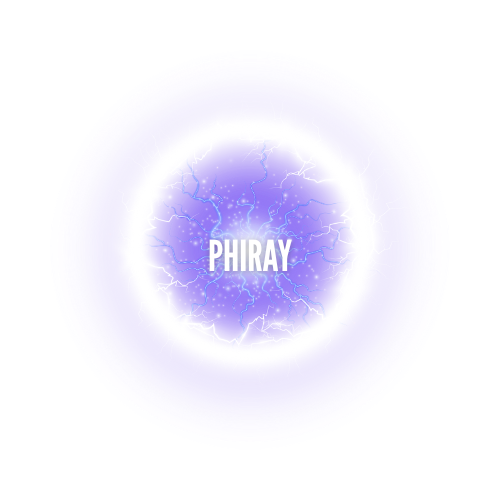Your cart is currently empty!
FAQs
- Are the globes supposed to be dim?
- Can I use external signals or audio inputs with the PhiRay?
- Why are the globes permanently connected to the transformer?
- Why do I need to use the on-screen “Power Off” button instead of the switch on the back?
1. Are the globes supposed to be dim?
Yes – The globes are generally not very bright. You can check if they are on by placing your finger on the globe. If you see a pink glow around your finger the globes are on. The selected mode of operation is designed to better match the characteristics of a coherent implosive field. While it’s possible to make the tubes appear brighter using other modes, doing so would cause distortion and weaken field alignment which results in a less positive experience. This configuration prioritizes precision over visual brightness, resulting in a stronger and more refined field.
2. Can I use external signals or audio inputs with the Phiray?
Sorta – Using external signals can damage the Phiray hardware. Unlike devices like Plasmaphire or QuantaPhi, which support audio input, the PhiRay is not built for that kind of operation.
If you want to use a custom audio signal, you can email the file to Dan or the PhiRay team. If possible, they’ll convert it into a Phiray-compatible format and send it back to you. This service depends on the volume of requests and how complex your file is.
Alternatively, phiray has a built-in waveform generator that lets you create and play composite waveforms by entering a list of frequencies directly on the screen.
3. Why are the globes permanently connected to the transformer?
This is a built-in safety feature. Keeping the globes permanently attached helps prevent accidental exposure to higher voltages, lowering the risk of injury or equipment damage.
4. Why do I need to use the on-screen “Power Off” button instead of the switch on the back?
PhiRay has a built-in CPU that needs to shut down properly to avoid hard drive corruption.
Warning: Always use the on-screen “Power Off” button, confirm the shutdown, and wait at least 60 seconds before turning off the main power switch. Turning it off using the switch on the back can damage internal components.